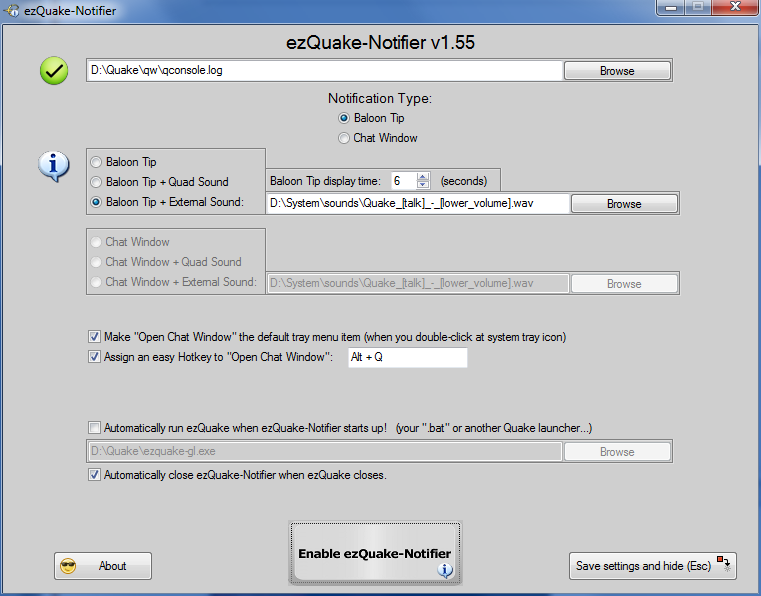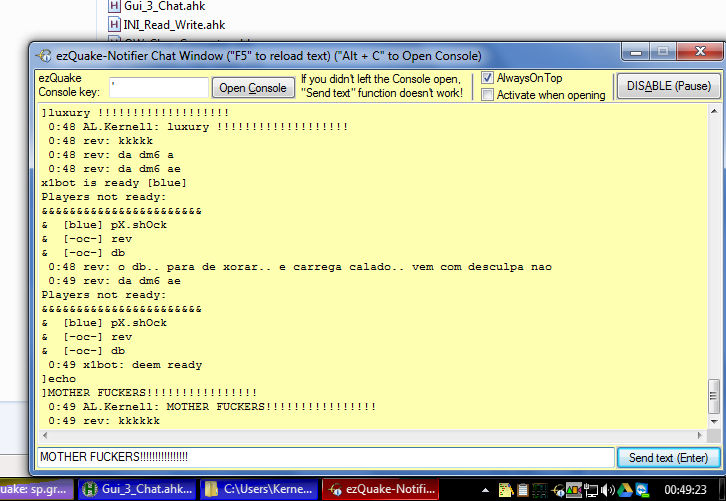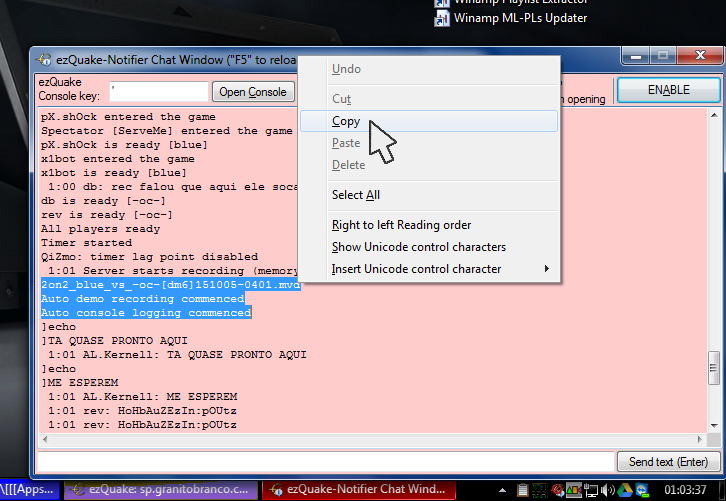|
 |
|
|

Member
375 posts
Registered:
Sep 2009
NEW VERSION 2017 for ezQuake 3.x !!! -------------------------------------------------------------------------------------------------------------------------------------- Download: ezQuake-Notifier v3.1 (for ezQuake 3.x) (source code included) (Changelog: Version 3.1: Fixes for ezQuake 3.x) -------------------------------------------------------------------------------------------------------------------------------------- Hello quakers! I'm AL.Kernell, quaker for more than 16 years... I made an app that reads ezQuake messages and display them at System Tray (Baloon Tip or Chat Window) It works monitoring ezQuake when it's minimized at System Taskbar. When it flashes, the magic happens! -------------------------------------------------------------------------------------------------------------------------------------- *** IMPORTANT: This application only works when ezQuake is writing "qconsole.log" (at "Quake\qw\" folder) To make it work, you have to run ezquake with the command-line option: "-condebug" for example: Just create a ".txt" file, with notepad, with this text: @start ezquake-gl.exe -condebugthen, save it at your ezQuake folder, with extension .BAT, like this: " run_ezquake.bat" then, always run you ezQuake through this file!-------------------------------------------------------------------------------------------------------------------------------------- Baloon Tip:Chat Window:-------------------------------------------------------------------------------------------------------------------------------------- (Edited 2018-04-30, 13:28)(QW Nickname: AL.Kernell)
Member
375 posts
Registered:
Sep 2009
.
(Edited 2015-10-05, 03:44) (QW Nickname: AL.Kernell)
Member
312 posts
Registered:
Feb 2006
What's the deal with the dll's? Facebook.dll? Gmail?
Member
375 posts
Registered:
Sep 2009
It's just Icon Libraries that I use to animate buttons, it's simply icons!
(you can open them with "GConvert" or "Microangelo Librarian" (from "Microangelo Toolset" ))
If you wanna take a look, I think the Microangelo trial version should work:
http://dl.filekicker.com/send/file/177785-ALVX/mt610-71-eval.exe (from http://www.microangelo.us/)
but if you really wanna know what's the deal with the whole code, take a look at the source code! I recommend to install "SciTE4AutoHotkey" to read the codes (.ahk), this app will highlight all the syntax of an AutoHotkey script, making it easier to understand.
http://www.autohotkey.net/~fincs/SciTE4AutoHotkey_3/web/
(The main script is: "ezQuake-Notifier.ahk" )
(Edited 2012-06-22, 12:52) (QW Nickname: AL.Kernell)
Administrator
891 posts
Registered:
Jan 2006
thanks man, gonna try this when I have find time the next time... busy days now, I'm guessing on saturday. Join us on discord.quake.world
Member
375 posts
Registered:
Sep 2009
OK, first OFFICIAL VERSION is OUT!
(just updated the links at the first post... NOW IT'S ALMOST PERFECT!) (QW Nickname: AL.Kernell)
Member
375 posts
Registered:
Sep 2009
NEW FEATURE:
(Advanced Chat Window), send some-text+enter to ezQuake window...
The only problem is that you need to let the Console open, for this to work!
(Edited 2012-06-24, 18:21) (QW Nickname: AL.Kernell)
Member
1435 posts
Registered:
Jan 2006
Cool stuff. This is definitely something that should be implemented in the client itself.
Also, could you maybe provide some screenshots of how it all looks in action?
Member
375 posts
Registered:
Sep 2009
Thanks JohnNy_cz! I really appreciate what you've been doing to qw community, developing ezQuake! it's really an honor to see that you liked the idea... All this features, it's a little "Too-Much" maybe (like some friends said here), but I really don't like to activate ezQuake only to awnser a question, it takes a little long, and disarranges all desktop icons, (changing the resolution)... So for me it has been useful. It would be very nice to see it in implemented in the client! (maybe the Baloon Tip already Enabled by default) here's the code that reads qconsole.log: http://pastebin.com/uhbHutF5(note that with Advanced Chat Window I used another code, that rolls back 5250 characters instead of only 250 (Windows Baloon Tip character limit is 265)) so the code used is: http://pastebin.com/M4gHmCE9and the code to "Send" the awnser/message, is: http://pastebin.com/WXxpW0UM(As I have mentioned, it only works if you let the Console opened when you minimize ezQuake...) (Edited 2012-07-26, 19:42)(QW Nickname: AL.Kernell)
Administrator
1025 posts
Registered:
Apr 2006
Do you really have a picture of yourself as wallpaper? :E
Member
375 posts
Registered:
Sep 2009
hehehehehehe, it's a bug, I change and it goes back again... always the same fucking wallpaper...
(Edited 2012-06-25, 22:59) (QW Nickname: AL.Kernell)
Member
357 posts
Registered:
Mar 2006
your download links are backwards...
Member
375 posts
Registered:
Sep 2009
ohhh, sorry man, thanks for the warning! already fixed now! (QW Nickname: AL.Kernell)
Administrator
654 posts
Registered:
Nov 2008
Keep up the good work! Worth a newspost!
Member
375 posts
Registered:
Sep 2009
(QW Nickname: AL.Kernell)
Member
15 posts
Registered:
May 2012
Keep up good work!
Please also post sha2 (or any other) checksums for your files.
Member
375 posts
Registered:
Sep 2009
NOW IT'S PROFESSIONAL!
Version v1.55
(Edited 2015-10-05, 03:45) (QW Nickname: AL.Kernell)
Member
1102 posts
Registered:
Jan 2006
Invalid or Deleted File.
The key you provided for file download was invalid. This is usually caused because the file is no longer stored on Mediafire. This occurs when the file is removed by the originating user or Mediafire.  Could you use http://www.quaketastic.com instead? pw is ilovetheshubhub (Edited 2012-06-30, 12:54)
Member
375 posts
Registered:
Sep 2009
Spirit, I think I was upgrading the version...
Now I uploaded also to this website you provided, thanks! (QW Nickname: AL.Kernell)
Member
375 posts
Registered:
Sep 2009
New version: 1.52, just some bugs I have found and now fixed!
(please report any bugs if you find)
There's one bug I didn't find the reason, but it was happening only a few times, and only with the Notification Type: "Chat Window", I tried to fix it though, but haven't tested much yet...
The bug is:
- Sometimes when I was reading/writing through the Chat Window, and came back to ezQuake, when I came back to Windows again, a Taskbar Button (of the Chat Window) was dead at my Taskbar,
and since the Chat Window was previously closed before I went to ezquake, this taskbar button wasn't working.. I had to open the Chat Window and close it to make the button disappear...
If you guys see it happen with this new 1.52 version please let me know, couse I didn't tested yet! (I think it's fixed though)
(please report any others bugs if you find) (QW Nickname: AL.Kernell)
Member
375 posts
Registered:
Sep 2009
If anybody could help me with a problem I found...
the DeQuake.exe tool (that I renamed to char_converter.exe inside my app's \BIN\ folder) is not working well, some weird, non common characters are stopping all the rest of the conversion...
I think this tool is bugged..
if anybody could help me convert the characters I would appreciate!
(If I could just get a list of all ezQuake complex characters)
Great All Mighty JohnNy_cz, can you help me?
thanks
(Edited 2012-07-24, 01:52) (QW Nickname: AL.Kernell)
Member
375 posts
Registered:
Sep 2009
hey, anybody? I would appreciate if someone tell me where I can get a "List" of all the quake character's, everybody who made this tools like: Name Maker must have it!
JohnNy_cz, can u give me? (QW Nickname: AL.Kernell)
Member
9 posts
Registered:
May 2012
Quake charset is stored somewhere in one of the pak files, look for a file containing charset in the name.
Administrator
181 posts
Registered:
Jan 2006
This might help you -> http://www.quaketerminus.com/hosted/oqnm_4_20/oqnm_4_20.htm
Member
375 posts
Registered:
Sep 2009
OH I thought there were A LOT MORE characters... but now I see, there's just the Color codes...
it's gonna be easy!
thanks! (QW Nickname: AL.Kernell)
Member
375 posts
Registered:
Sep 2009
I GOT IT! YEAHHH! mihawk, swiNg, THANKS for you help! NO MORE DeQuake.exe (char_converter.exe) external tool is used! (probably much faster now) here is my Character Conversion code: http://pastebin.com/7ZGThFu2NOW IT'S PERFECT! I fixed all the bugs I have found, please everybody download this new version, it's 100% now! (Edited 2012-07-26, 19:45)(QW Nickname: AL.Kernell)
Member
375 posts
Registered:
Sep 2009
(QW Nickname: AL.Kernell)
Member
375 posts
Registered:
Sep 2009
new feature in ezQuake-Notifier, now in version 1.54:
- Assign a simple Hotkey to "Open Chat Window".
(Edited 2012-08-16, 19:46) (QW Nickname: AL.Kernell)
Member
375 posts
Registered:
Sep 2009
Guys, NEW VERSION: Changelog: -> 2015 (v1.55): Many improvements in " Chat Window", which now has a: " PAUSE/RESUME" button, to prevent the text from Scrolling down. It gives you the ULTRA-USEFUL feature: Ctrl+C , Ctrl+V in both directions: From Windows to ezQuakeFrom ezQuake to Windows------------------------------------------------------------------------------------------------------------ (QW Nickname: AL.Kernell)
Member
375 posts
Registered:
Sep 2009
(QW Nickname: AL.Kernell)

|
 |
 |
|