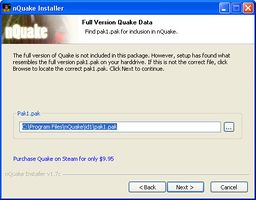Difference between revisions of "NQuake"
*>Empezar |
m |
||
| (62 intermediate revisions by 5 users not shown) | |||
| Line 1: | Line 1: | ||
{{wrongtitle|title=nQuake}} | {{wrongtitle|title=nQuake}} | ||
| − | [[Image: | + | [[Image:Nquake2-logo.png|right|The nQuake logo, created by [[Image:flag_se.gif]] [[bps]]]] |
| − | Installing [[QuakeWorld]] manually and getting the setup you want | + | |
| + | Installing [[QuakeWorld]] manually and getting the setup you want can be very tedious and time consuming. '''nQuake''' is a [[List of QuakeWorld packages|package]] designed for those who do not possess the knowledge to quickly assemble a working/playable [[QuakeWorld]] installation. Over the years, however, nQuake has become the standard [[List of QuakeWorld packages|package]] to download when you need a freshly installed QuakeWorld. There is also a '''server package''' called [[nQuakesv]]. | ||
== Description == | == Description == | ||
[[Image:Nquake_installer.jpg|thumb|256px|right|A screenshot from within the nQuake installer.]] | [[Image:Nquake_installer.jpg|thumb|256px|right|A screenshot from within the nQuake installer.]] | ||
| − | + | Whatever the Operating system you use ('''Windows, Linux,MacOSx'''...), installing [[QuakeWorld]] using nQuake is as simple as downloading, installing, and playing. You will be able to start playing right away "out of the box" without any need of help. And should you still need help, the helpers on [irc://port80.se.quakenet.org/ #qwrookie] will know exactly how your [[QuakeWorld]] installation looks like, and get you the help you need faster than ever. Also, a visit to [http://www.quakeworld.nu www.quakeworld.nu] is recommended. | |
=== Features === | === Features === | ||
| Line 11: | Line 12: | ||
* [[Quake]] shareware. | * [[Quake]] shareware. | ||
* The best [[QuakeWorld]] client available; [[ezQuake]]. | * The best [[QuakeWorld]] client available; [[ezQuake]]. | ||
| + | * [[GPL maps]] which allow a full multiplayer experience. | ||
* A great configuration suited for all kinds of deathmatch games. | * A great configuration suited for all kinds of deathmatch games. | ||
* [[Frogbot Clan Arena]] tightly integrated with [[ezQuake]]. | * [[Frogbot Clan Arena]] tightly integrated with [[ezQuake]]. | ||
| − | ** Set as standard modification, no need to change gamedir. | + | ** ''Set as standard modification, no need to change gamedir.'' |
* A great selection of beautiful textures and models. | * A great selection of beautiful textures and models. | ||
** Weapon models from [[Image:flag_au.gif]] [[Plagued MonkeyRat]]. | ** Weapon models from [[Image:flag_au.gif]] [[Plagued MonkeyRat]]. | ||
| Line 27: | Line 29: | ||
* An extensive amount of trick demonstrations to help you on your way to movement perfection. | * An extensive amount of trick demonstrations to help you on your way to movement perfection. | ||
* All this wrapped up in a very intuitive online installer. | * All this wrapped up in a very intuitive online installer. | ||
| + | |||
| + | |||
| + | == Notes on nQuake Default Configuration == | ||
| + | It is recommended to use the default nQuake configuration as a base for your personal setup. | ||
| + | Even if you already have a configuration from a previous QuakeWorld installation, start with a fresh one — copy your aliases, adjust your key binds, and modify only the preferences you need. | ||
| + | |||
| + | '''Saving your settings''' | ||
| + | By default, nQuake automatically saves your configuration every time you close ezQuake. | ||
| + | Be careful not to make unwanted changes before exiting. | ||
| + | |||
| + | To disable automatic configuration saving: | ||
| + | * Type <code>/cfg_save_onquit 0</code> and then manually save your configuration using <code>/cfg_save</code>. | ||
| + | From this point on, you must manually use the <code>/cfg_save</code> command whenever you want to preserve changes. | ||
| + | |||
| + | '''Notes on connecting to QW servers''' | ||
| + | By default, nQuake sets <code>sb_findroutes 1</code>. | ||
| + | This lets the client automatically check for better ping routes using QWfwd proxies instead of a direct server connection. | ||
| + | To disable this feature, use <code>sb_findroutes 0</code>. | ||
| + | More details: [http://ezquake.sourceforge.net/docs/?vars-multiplayer#sb_findroutes sb_findroutes variable] | ||
| + | |||
| + | '''Notes on mouse movement''' | ||
| + | If you encounter mouse-related issues, the default <code>in_raw 1</code> setting could be the cause. | ||
| + | Although recommended for most systems, it may not work correctly on all setups. | ||
| + | Try using <code>in_raw 0</code> and then execute <code>in_restart</code> to reinitialize input. | ||
| + | |||
| + | '''Notes about teamplay messages''' | ||
| + | Change your short nickname (used in teamplay messages) with: | ||
| + | <code>cl_fakename "xyz"</code> | ||
| + | Usually, this nickname is 3 characters long. | ||
| + | |||
| + | Documentation: [http://ezquake.sourceforge.net/docs/?config ezQuake Config Guide] | ||
| + | |||
| + | == nQuake Configuration Basics == | ||
| + | |||
| + | The following aliases display helpful information on screen: | ||
| + | |||
| + | * <code>/bots</code> – Instructions for playing against bots | ||
| + | * <code>/crosshairs</code> – List of available crosshairs | ||
| + | * <code>/conchars</code> – List of console characters | ||
| + | * <code>/graphics</code> – List of graphic settings | ||
| + | * <code>/teamsays</code> – List of team communication binds | ||
| + | |||
| + | == Reference: nQuake Readme == | ||
| + | |||
| + | The '''readme.txt''' file in your nQuake installation answers these common questions: | ||
| + | |||
| + | * What is the difference between nQuake and ezQuake? | ||
| + | * Where is my configuration file located? | ||
| + | * Why can’t I change team/enemy skins using <code>enemyskin</code> or <code>teamskin</code>? | ||
| + | * How do I spectate a game? | ||
=== Development === | === Development === | ||
| − | * '''Project Version (Win32):''' [http://downloads.sourceforge.net/nquake/ | + | * '''Project Version (Win32):''' [http://downloads.sourceforge.net/nquake/nquake22_installer.exe 2.2] (2012-12-29) |
| − | * '''Project Version (Linux):''' [http://downloads.sourceforge.net/nquake/ | + | * '''Project Version (Win32 CD):''' [http://downloads.sourceforge.net/nquake/nquake-cd11_generator.exe 1.1] (2008-06-05) ''(discontinued)'' |
| − | * '''Project Version ( | + | * '''Project Version (Linux):''' [http://downloads.sourceforge.net/nquake/nquake20_installer-linux.tar.gz 2.2] (2012-12-29) |
| + | * '''Project Version (OS X):''' [http://downloads.sourceforge.net/nquake/nquake20_installer-macosx.tar.gz 2.1] (2012-12-29) | ||
| + | * '''Project Server Version (Linux):''' [http://downloads.sourceforge.net/nquake/nquakesv12_installer.tar.gz 1.2] | ||
| + | * '''Project Server Version (Win32):''' [http://downloads.sourceforge.net/nquake/nquakesv10_installer.exe 1.0] | ||
* '''Project Leader:''' [[Image:flag_se.gif]] [[Empezar]] | * '''Project Leader:''' [[Image:flag_se.gif]] [[Empezar]] | ||
* '''Project Page:''' http://www.qw-dev.net/projects/show/13 | * '''Project Page:''' http://www.qw-dev.net/projects/show/13 | ||
* '''Project Feedback Thread:''' http://www.quakeworld.nu/forum/viewtopic.php?pid=23969 | * '''Project Feedback Thread:''' http://www.quakeworld.nu/forum/viewtopic.php?pid=23969 | ||
| + | * '''Project Server Feedback Thread:''' http://www.quakeworld.nu/forum/topic/5827/introducing-nquakesv | ||
| − | + | '''Other Notable Contributors:''' | |
| − | ** [[Image:flag_ro.gif]] [[Aquashark]] — testing, brainstorming | + | ** [[Image:flag_fi.gif]] [[hifi]] — nQonline launch code |
| − | ** [[Image:flag_se.gif]] [[bps]] — website design and logo | + | ** [[Image:flag_ro.gif]] [[Aquashark]] — testing, brainstorming, GPL maps |
| + | ** [[Image:flag_se.gif]] [[bps]] — website design and logo (for old and new site) | ||
| + | ** [[Image:flag_dk.gif]] [[Zalon]] — interim project leader | ||
| + | ** [[Image:flag_se.gif]] [[delete]] — website design (for new site) | ||
** [[Image:flag_ru.gif]] [[Disconnect_%28Russian_Player%29|disconnect]] — testing | ** [[Image:flag_ru.gif]] [[Disconnect_%28Russian_Player%29|disconnect]] — testing | ||
| − | ** [[Image:flag_cz.gif]] [[JohnNy_cz]] — testing, brainstorming | + | ** [[Image:flag_cz.gif]] [[JohnNy_cz]] — interim project leader, testing, brainstorming |
| + | ** [[Image:flag_pt.gif]] [[mushi]] — testing, brainstorming | ||
** [[Image:flag_fi.gif]] [[niomic]] — testing, usability, brainstorming, copywriting | ** [[Image:flag_fi.gif]] [[niomic]] — testing, usability, brainstorming, copywriting | ||
| + | ** [[Image:flag_uk.gif]] [[catwell]] — artwork for installer welcome/finish page ([http://catwell.deviantart.com/ deviantART website]) | ||
** [[Image:flag_de.gif]] [[nylon]] — promotional video | ** [[Image:flag_de.gif]] [[nylon]] — promotional video | ||
** [[Image:flag_se.gif]] [[ruskie]] — testing, brainstorming | ** [[Image:flag_se.gif]] [[ruskie]] — testing, brainstorming | ||
** [[Image:flag_se.gif]] [[Sassa]] — testing, brainstorming | ** [[Image:flag_se.gif]] [[Sassa]] — testing, brainstorming | ||
| − | ** [[Image:flag_ru.gif]] [[Tonik]] — testing, brainstorming | + | ** [[Image:flag_de.gif]] [[Spirit]] — testing, brainstorming |
| + | ** [[Image:flag_ru.gif]] [[Tonik]] — testing, brainstorming, GPL maps | ||
== History == | == History == | ||
| − | In September | + | In September [[2003]], [[eQuake]] was released. It was an all-in-one [[List of QuakeWorld packages|package]] containing '''e'''verything you needed to play [[QuakeWorld]]. [[eQuake]] had several problems, one being that it contained the registered [[Quake]] data ([[pak1.pak]]), another being that it broke several licenses ([[Quake]] [[Quake Shareware License|shareware license]] and GPL license) by including data using different licenses in the same [[List of QuakeWorld packages|package]]. |
| + | |||
| + | To solve this problem, [[fQuake]] ([[eQuake]] v2) was released in May [[2006]]. What [[fQuake]] did differently was that instead of mixing all the data together — and breaking the licenses of [[Quake]] shareware and GPL — it broke them off into separate so called ''distribution files'', and downloaded and installed them individually. [[fQuake]] also got rid of the [[pak1.pak]] file, making the [[List of QuakeWorld packages|package]] completely legal and '''f'''ree. However, since [[fQuake]] was an online installer, there were no real limits to how much data could be added. This made [[fQuake]] grow into a huge installer with tons of options, resulting in [[fQuake]] becoming very unfriendly to beginners. | ||
| + | |||
| + | Since a flow of new players was the main thing [[QuakeWorld]] was lacking, this had to be fixed. The [[fQuake]] [[List of QuakeWorld packages|package]] was stripped of everything that was not needed by a beginner, and everything was made to work "out-of-the-box". This new [[List of QuakeWorld packages|package]] was named nQuake ([[eQuake]] v3) and was released in July [[2007]]. This time around, the [[List of QuakeWorld packages|package]] was aimed at the '''n'''ewcomers of [[QuakeWorld]]. In combination with the rookie tournament [[Ignition]], nQuake helped the [[QuakeWorld]] community grow substantially during the summer of [[2007]]. In addition to this, [[Quake]] is now available for purchase on [[Steam]], making it easier than ever to purchase and play [[QuakeWorld]]. | ||
| − | + | In July [[2012]], nQuake was updated to version 2.0. With this release, the [[GPL maps]] were finally added to nQuake, making nQuake literally the only thing you need to download to play [[QuakeWorld]]. Up until now, users have been forced to either buy Quake (which you all should, by the way) or download [[pak1.pak]] illegally. This marks a huge step forward, and makes getting started with [[QuakeWorld]] one of the simplest things you can do. | |
| − | + | In December [[2012]], [[hifi]] helped [[Empezar]] create a java launcher that downloads and installs nQuake completely without user interaction. A separate nQuake package was developed for this purpose. Its size was reduced from ~90 mb to 10 mb. This reduces the installation time from minutes to just a few seconds, provided the user has [http://www.oracle.com/technetwork/java/javase/downloads/index.html JRE] installed. It has the capability of joining/observing a server directly from the browser. The client automatically updates itself upon each launch, making features like "latest news" possible, and on-the-fly ezQuake client updates. The project is called [[nQonline]] and can be tried out [http://www.nquake.com/online/ here]. | |
== External links == | == External links == | ||
* [http://nquake.com/ nQuake homepage] | * [http://nquake.com/ nQuake homepage] | ||
| − | * [http://www.youtube.com/watch?v= | + | * [http://www.youtube.com/watch?v=tjV1J0V4wyA nQuake promotional video] |
=== Contact & Help === | === Contact & Help === | ||
| − | * '''IRC:''' [irc://port80.se.quakenet.org/ # | + | * '''IRC:''' [irc://port80.se.quakenet.org/ #qwrookie] ([[QuakeNet]]) [http://webchat.quakenet.org/?channels=qwrookie click to connect]'' for finding games with equally skilled players and getting any Setup-related problems sorted.'' |
| − | + | ||
| + | [[Category:Packages]] | ||
Latest revision as of 12:04, 7 November 2025
- The correct title of this article is nQuake. It appears incorrectly here because of technical restrictions.
Installing QuakeWorld manually and getting the setup you want can be very tedious and time consuming. nQuake is a package designed for those who do not possess the knowledge to quickly assemble a working/playable QuakeWorld installation. Over the years, however, nQuake has become the standard package to download when you need a freshly installed QuakeWorld. There is also a server package called nQuakesv.
Description
Whatever the Operating system you use (Windows, Linux,MacOSx...), installing QuakeWorld using nQuake is as simple as downloading, installing, and playing. You will be able to start playing right away "out of the box" without any need of help. And should you still need help, the helpers on #qwrookie will know exactly how your QuakeWorld installation looks like, and get you the help you need faster than ever. Also, a visit to www.quakeworld.nu is recommended.
Features

- Quake shareware.
- The best QuakeWorld client available; ezQuake.
- GPL maps which allow a full multiplayer experience.
- A great configuration suited for all kinds of deathmatch games.
- Frogbot Clan Arena tightly integrated with ezQuake.
- Set as standard modification, no need to change gamedir.
- A great selection of beautiful textures and models.
- Weapon models from
 Plagued MonkeyRat.
Plagued MonkeyRat. - Level textures from Quake Retexturing Project.
- Item textures from:
- Quake Retexturing Project — ammo boxes and health boxes.
 PrimeviL — player skin, armor textures, hud textures, etc.
PrimeviL — player skin, armor textures, hud textures, etc.
- Weapon models from
- The most commonly played custom maps.
- Some of the most exciting QuakeWorld matches caught on demos.
 reppie vs
reppie vs  Locust on Aerowalk (1on1).
Locust on Aerowalk (1on1). reppie
reppie  Razor vs
Razor vs  Riker
Riker  Inferno on Aerowalk (2on2).
Inferno on Aerowalk (2on2). Firing Squad vs
Firing Squad vs  Lege Artis on Castle of the Damned (4on4).
Lege Artis on Castle of the Damned (4on4).
- An extensive amount of trick demonstrations to help you on your way to movement perfection.
- All this wrapped up in a very intuitive online installer.
Notes on nQuake Default Configuration
It is recommended to use the default nQuake configuration as a base for your personal setup. Even if you already have a configuration from a previous QuakeWorld installation, start with a fresh one — copy your aliases, adjust your key binds, and modify only the preferences you need.
Saving your settings By default, nQuake automatically saves your configuration every time you close ezQuake. Be careful not to make unwanted changes before exiting.
To disable automatic configuration saving:
- Type
/cfg_save_onquit 0and then manually save your configuration using/cfg_save.
From this point on, you must manually use the /cfg_save command whenever you want to preserve changes.
Notes on connecting to QW servers
By default, nQuake sets sb_findroutes 1.
This lets the client automatically check for better ping routes using QWfwd proxies instead of a direct server connection.
To disable this feature, use sb_findroutes 0.
More details: sb_findroutes variable
Notes on mouse movement
If you encounter mouse-related issues, the default in_raw 1 setting could be the cause.
Although recommended for most systems, it may not work correctly on all setups.
Try using in_raw 0 and then execute in_restart to reinitialize input.
Notes about teamplay messages
Change your short nickname (used in teamplay messages) with:
cl_fakename "xyz"
Usually, this nickname is 3 characters long.
Documentation: ezQuake Config Guide
nQuake Configuration Basics
The following aliases display helpful information on screen:
/bots– Instructions for playing against bots/crosshairs– List of available crosshairs/conchars– List of console characters/graphics– List of graphic settings/teamsays– List of team communication binds
Reference: nQuake Readme
The readme.txt file in your nQuake installation answers these common questions:
- What is the difference between nQuake and ezQuake?
- Where is my configuration file located?
- Why can’t I change team/enemy skins using
enemyskinorteamskin? - How do I spectate a game?
Development
- Project Version (Win32): 2.2 (2012-12-29)
- Project Version (Win32 CD): 1.1 (2008-06-05) (discontinued)
- Project Version (Linux): 2.2 (2012-12-29)
- Project Version (OS X): 2.1 (2012-12-29)
- Project Server Version (Linux): 1.2
- Project Server Version (Win32): 1.0
- Project Leader:
 Empezar
Empezar - Project Page: http://www.qw-dev.net/projects/show/13
- Project Feedback Thread: http://www.quakeworld.nu/forum/viewtopic.php?pid=23969
- Project Server Feedback Thread: http://www.quakeworld.nu/forum/topic/5827/introducing-nquakesv
Other Notable Contributors:
 hifi — nQonline launch code
hifi — nQonline launch code Aquashark — testing, brainstorming, GPL maps
Aquashark — testing, brainstorming, GPL maps bps — website design and logo (for old and new site)
bps — website design and logo (for old and new site) Zalon — interim project leader
Zalon — interim project leader delete — website design (for new site)
delete — website design (for new site) disconnect — testing
disconnect — testing JohnNy_cz — interim project leader, testing, brainstorming
JohnNy_cz — interim project leader, testing, brainstorming mushi — testing, brainstorming
mushi — testing, brainstorming niomic — testing, usability, brainstorming, copywriting
niomic — testing, usability, brainstorming, copywriting catwell — artwork for installer welcome/finish page (deviantART website)
catwell — artwork for installer welcome/finish page (deviantART website) nylon — promotional video
nylon — promotional video ruskie — testing, brainstorming
ruskie — testing, brainstorming Sassa — testing, brainstorming
Sassa — testing, brainstorming Spirit — testing, brainstorming
Spirit — testing, brainstorming Tonik — testing, brainstorming, GPL maps
Tonik — testing, brainstorming, GPL maps
History
In September 2003, eQuake was released. It was an all-in-one package containing everything you needed to play QuakeWorld. eQuake had several problems, one being that it contained the registered Quake data (pak1.pak), another being that it broke several licenses (Quake shareware license and GPL license) by including data using different licenses in the same package.
To solve this problem, fQuake (eQuake v2) was released in May 2006. What fQuake did differently was that instead of mixing all the data together — and breaking the licenses of Quake shareware and GPL — it broke them off into separate so called distribution files, and downloaded and installed them individually. fQuake also got rid of the pak1.pak file, making the package completely legal and free. However, since fQuake was an online installer, there were no real limits to how much data could be added. This made fQuake grow into a huge installer with tons of options, resulting in fQuake becoming very unfriendly to beginners.
Since a flow of new players was the main thing QuakeWorld was lacking, this had to be fixed. The fQuake package was stripped of everything that was not needed by a beginner, and everything was made to work "out-of-the-box". This new package was named nQuake (eQuake v3) and was released in July 2007. This time around, the package was aimed at the newcomers of QuakeWorld. In combination with the rookie tournament Ignition, nQuake helped the QuakeWorld community grow substantially during the summer of 2007. In addition to this, Quake is now available for purchase on Steam, making it easier than ever to purchase and play QuakeWorld.
In July 2012, nQuake was updated to version 2.0. With this release, the GPL maps were finally added to nQuake, making nQuake literally the only thing you need to download to play QuakeWorld. Up until now, users have been forced to either buy Quake (which you all should, by the way) or download pak1.pak illegally. This marks a huge step forward, and makes getting started with QuakeWorld one of the simplest things you can do.
In December 2012, hifi helped Empezar create a java launcher that downloads and installs nQuake completely without user interaction. A separate nQuake package was developed for this purpose. Its size was reduced from ~90 mb to 10 mb. This reduces the installation time from minutes to just a few seconds, provided the user has JRE installed. It has the capability of joining/observing a server directly from the browser. The client automatically updates itself upon each launch, making features like "latest news" possible, and on-the-fly ezQuake client updates. The project is called nQonline and can be tried out here.
External links
Contact & Help
- IRC: #qwrookie (QuakeNet) click to connect for finding games with equally skilled players and getting any Setup-related problems sorted.